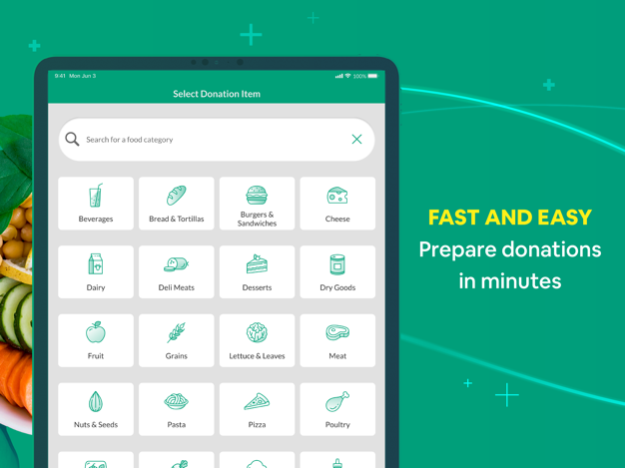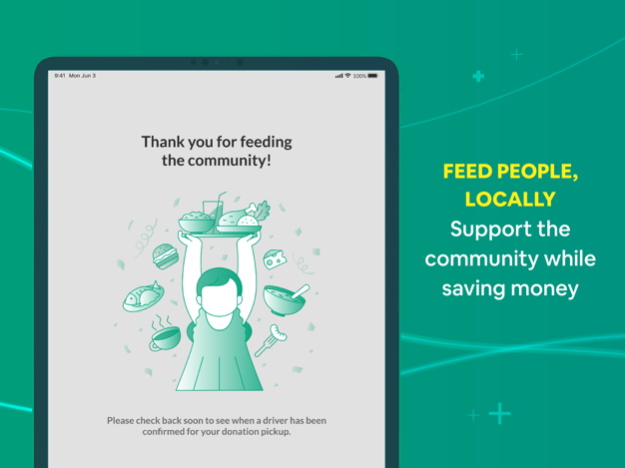Copia 3.6.15
Continue to app
Free Version
Publisher Description
Copia has made donating OUR business so you can focus on YOURS
Easily donate your surplus, feed your neighbors, claim tax deductions, and help the planet.
Now with no subscription required!
► Key features
• Schedule food or non-food donations in just a few minutes.
• Pick a time for a driver to arrive based on when it’s convenient for you.
• Copia’s automated matching algorithm will ensure your donation finds a good home.
• We’ll provide audit-proof receipts so your business can claim standard or enhanced tax deductions.
• Upgrade to a subscription to unlock ESG dashboards, legislative compliance records, tax and finance dashboards, multi-unit program management, and much more!
Each year in the U.S., around 149 billion meals worth of food goes unsold or uneaten. Most of this ends up in landfills, where it emits methane, a greenhouse gas far more potent than CO2 and a major contributor to climate change. But the good news is that getting this food to people who need it is what Copia does best.
From one location to thousands, from produce to pizza to paper towels, we are the Donation Engine for your business.
As featured in The New York Times, Mashable, The Huffington Post, Fast Company, NPR, and Forbes
10 of the Most Innovative Social Good Companies of 2023
-Fast Company
Apr 12, 2024
Version 3.6.15
Bug fixes and improvements
About Copia
Copia is a free app for iOS published in the Office Suites & Tools list of apps, part of Business.
The company that develops Copia is Go Copia, PBC. The latest version released by its developer is 3.6.15.
To install Copia on your iOS device, just click the green Continue To App button above to start the installation process. The app is listed on our website since 2024-04-12 and was downloaded 1 times. We have already checked if the download link is safe, however for your own protection we recommend that you scan the downloaded app with your antivirus. Your antivirus may detect the Copia as malware if the download link is broken.
How to install Copia on your iOS device:
- Click on the Continue To App button on our website. This will redirect you to the App Store.
- Once the Copia is shown in the iTunes listing of your iOS device, you can start its download and installation. Tap on the GET button to the right of the app to start downloading it.
- If you are not logged-in the iOS appstore app, you'll be prompted for your your Apple ID and/or password.
- After Copia is downloaded, you'll see an INSTALL button to the right. Tap on it to start the actual installation of the iOS app.
- Once installation is finished you can tap on the OPEN button to start it. Its icon will also be added to your device home screen.